RecPress specifications
This page outlines the specifications for your integrated job board, provided as part of the RecPress package.
Customisations can be made on request, however a customisation charge may be payable.
Job listings page
After installation and configuration of the plugins, the job listings page is the first page that we build.
The job listings page is your main jobs page and it typically provides a list of all the jobs currently active on your site. It includes:
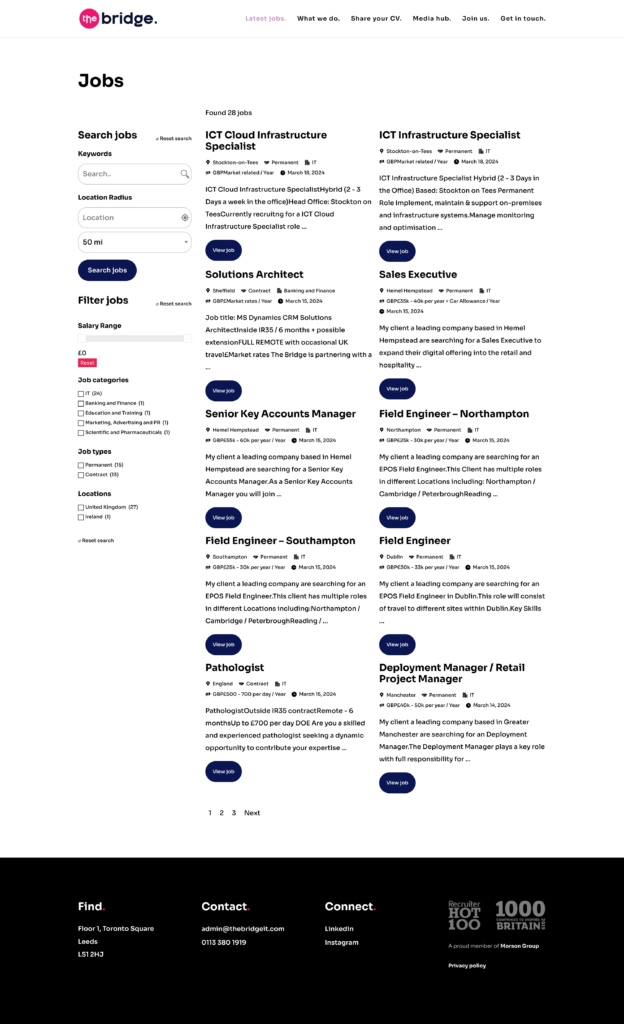
Job listings
This is a list of jobs that can be searched, filtered, and paginated.
Each job can display any/all of:
- Job title
- Meta data
- Sector/industry
- Job type
- Salary
- Location
- Working arrangement
- Excerpt text (first 50 characters of the job description)
- “View job” button
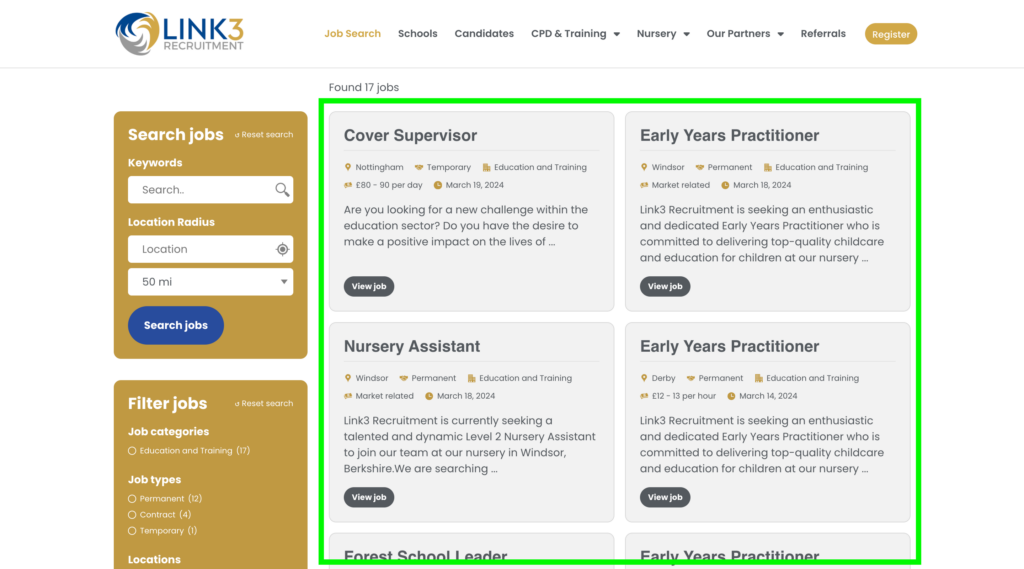
Pagination
You can set a maximum number of jobs to display per page. If there are more jobs than the maximum per page, then links to further pages will be displayed under the job listings.
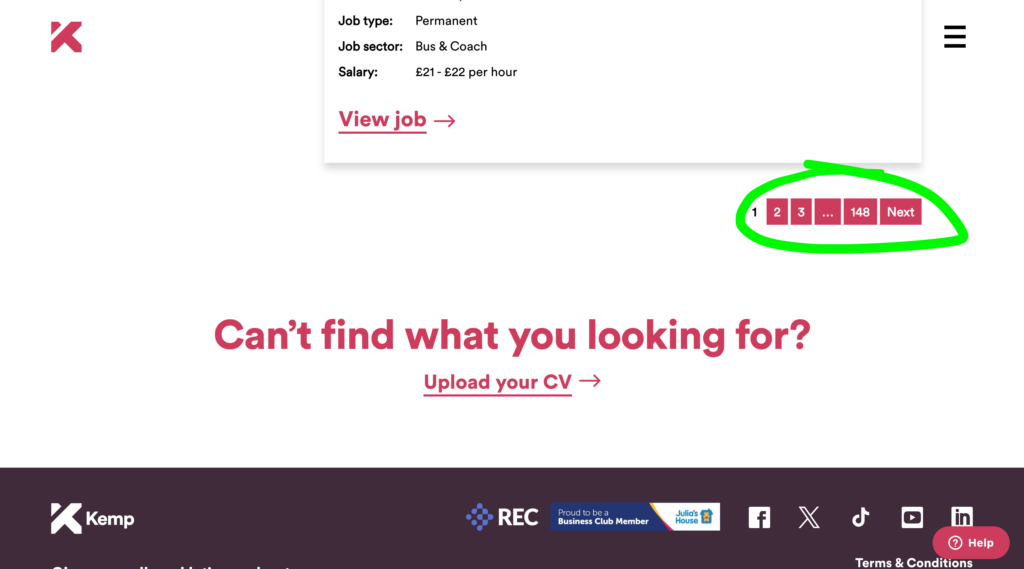
Job count
The total number of jobs returned by the current “query”. If no search or facets have been used, this will be the total number of publicly viewable jobs on your site.

Keyword search
RecPress has an advanced keyword search that searches the entire job data (not just the title and description). This means that candidates can find relevant jobs faster.
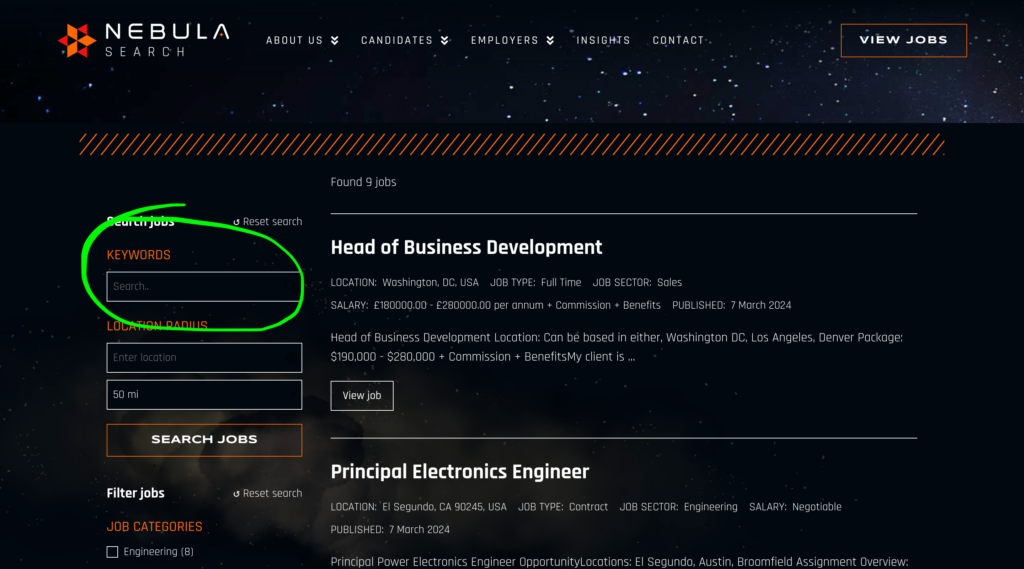
Radius search
The radius search allows candidates to search for jobs that are a certain distance from a point on a map.
It’s important to note that this will not return jobs within a geographical area, .e.g. within a county. Instead, it will place a point on a map and return all jobs within a circle centered on that point.
For example, searching for “London” and setting a 10 mile radius would return all jobs within a circle centered on the centre point of London.
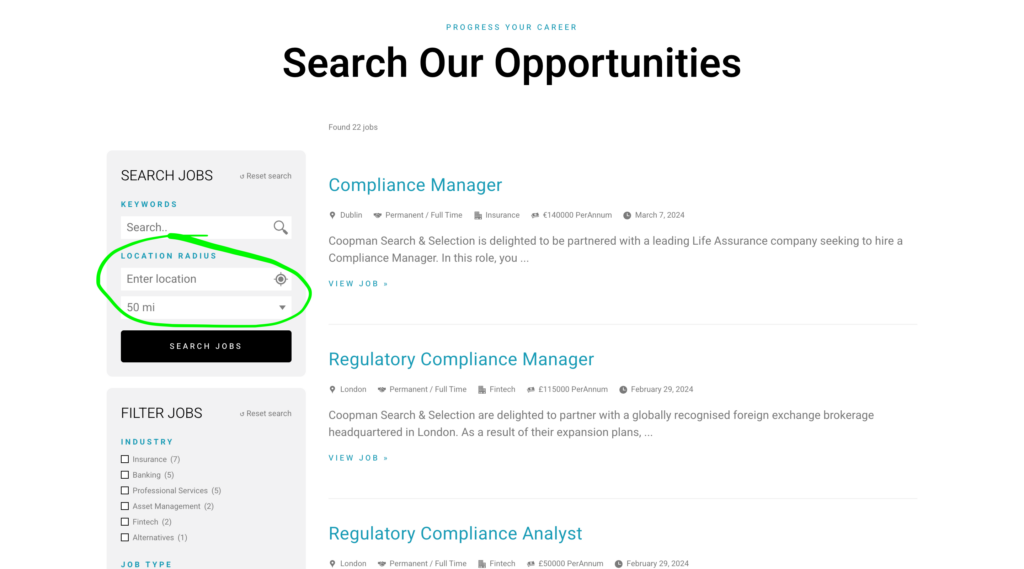
Facets
The results can be filtered using additional facets. These include:
- Job category (sector/industry) – a non-hierarchical series of checkboxes to choose to show only jobs from the selected industries.
- Job type – a non-hierarchical series of checkboxes to choose to show only jobs from the selected types.
- Working arrangement – a non-hierarchical series of checkboxes to choose to show only jobs from the selected arrangements. These include “Remote”, “Hybrid” and “Office based”.
- Location – a non-hierarchical series of checkboxes to choose to show only jobs from the selected locations. These locations can either be county or country.
- Salary range – this is a range slider input to set a minimum or maximum salary. Only jobs within the salary range are displayed in the results.
These facets can be removed if not required. Additional facets can be added, which may incur a small additional cost – please ask about this.
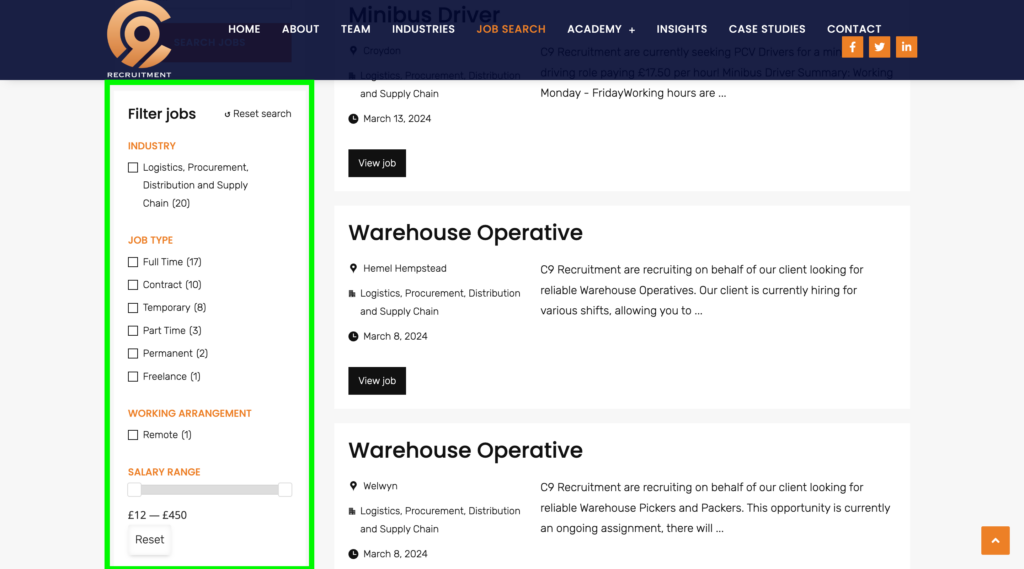
Job listings page layout
There are five standard layout options for the job listings page:
- Search and facets on left (most popular)
- Search and facets on right
- Search top, facets left
- Search top, facets right
- Search and facets on top
Key: Search, Facets, Jobs




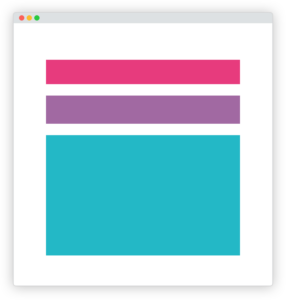
The job listings themselves can be displayed either in a list or as a grid (e.g. 2 or 3 columns).
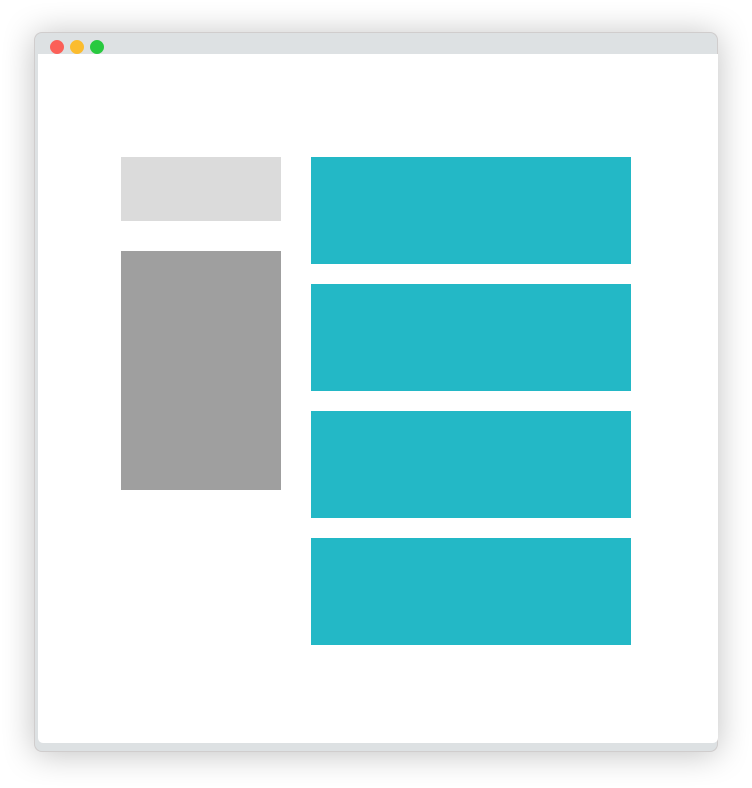
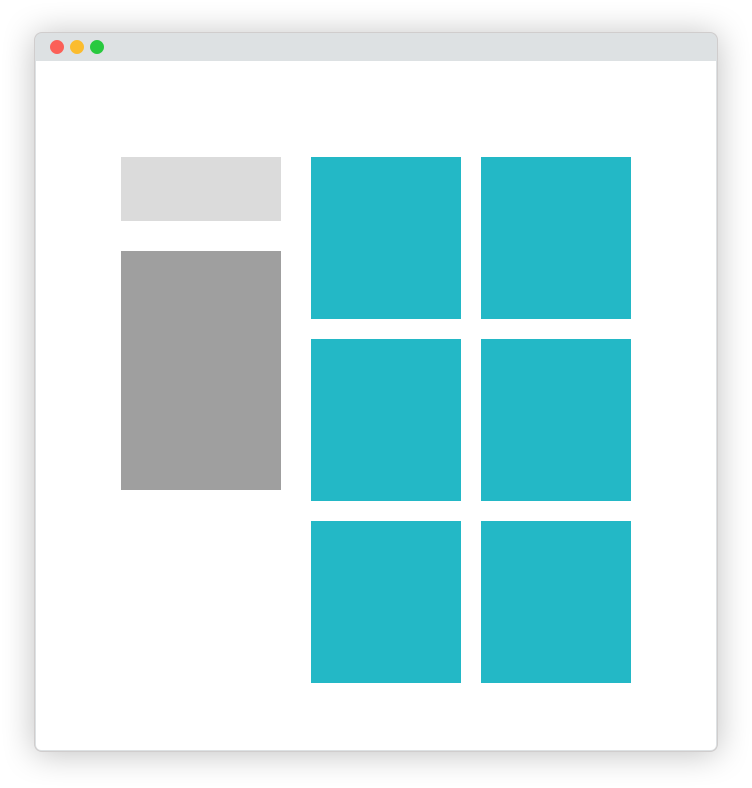
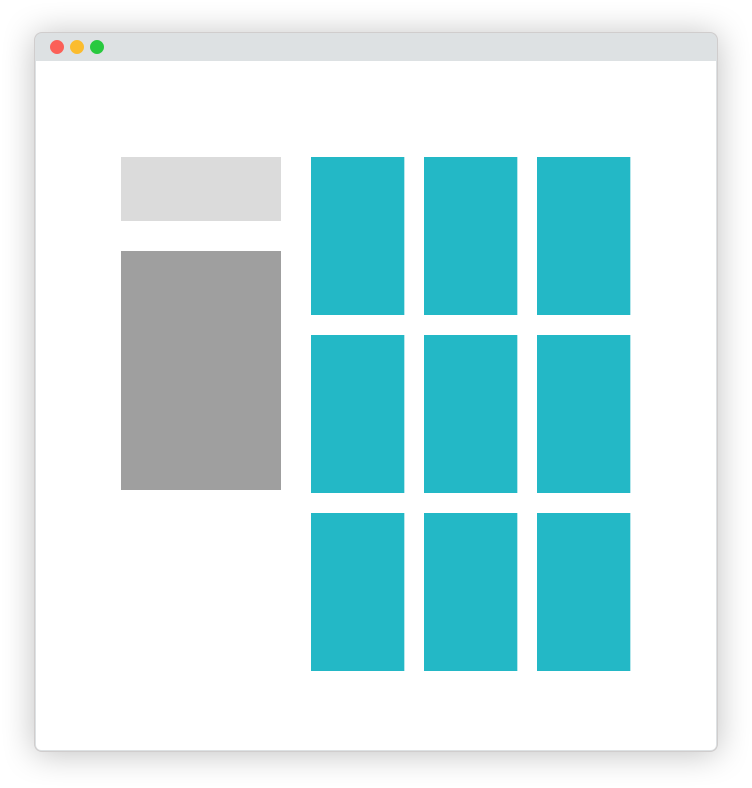
Custom layouts are achievable but may require some chargeable development work.
Creation, design and layout of job page content outside of the above is not included as part of the RecPress service.
Single job page
This is the template which displays a single job.
Single job modules
The following information can be displayed on the single job page:
- Job title
- Job description
- Job meta
- Published date
- Job category (sector/industry)
- Job types
- Working arrangement
- Salary
- Location
- Consultant details
- Application form/button
- Related jobs
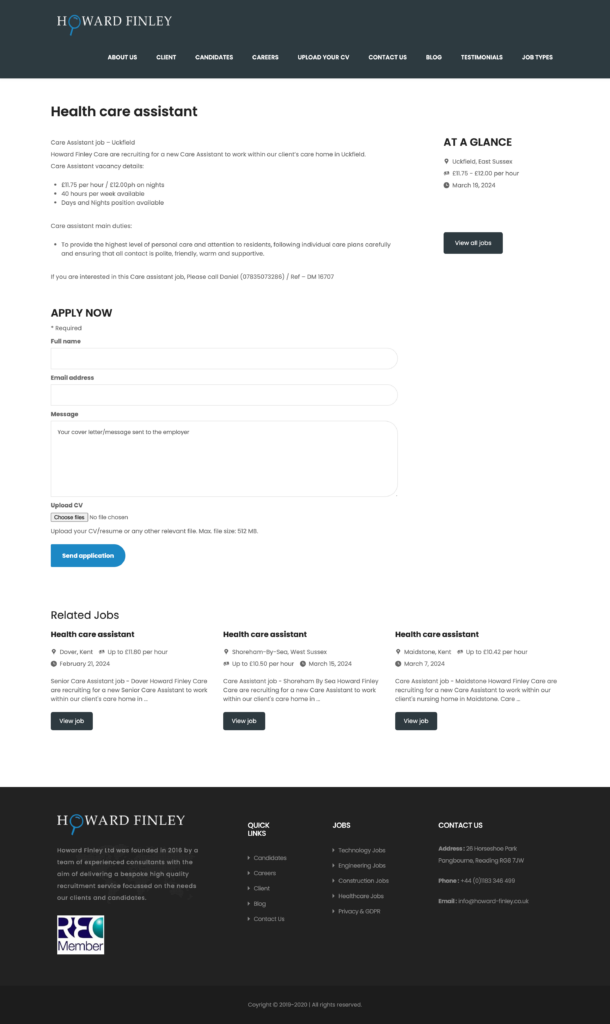
Consultant details
With RecPress, you can display the relevant consultant information on each job page. This includes:
- Name
- Role
- Profile photo
- Email address
- Telephone number
- LinkedIn profile link
For this to work, your consultant must be set up as a WordPress user and assigned as the job author.
If you are using a job posting service with JobRelay, assigning the user as the author will be done for you.
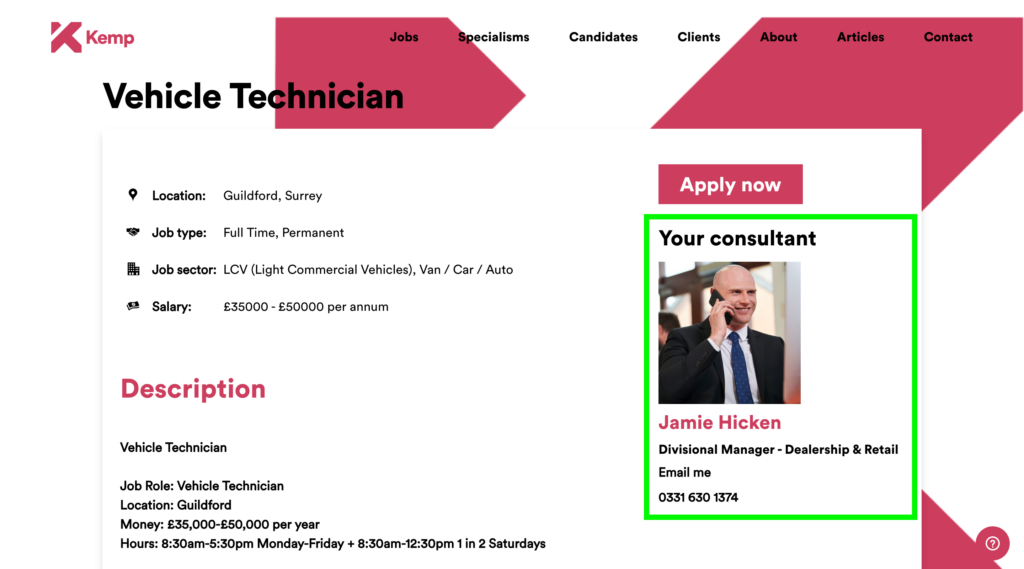
Application form
An application form will be presented beneath the job description on the single job page. Applications made using this form will be emailed to the author of the job.
The application form will have the following fields included (fields in italic are required fields):
- Full name
- Email address
- Message
- Privacy consent – a checkbox to agree to privacy and data protection policies.
- CV upload
Once the form is submitted, the user is presented with a message indicating a successful application. This message can be customised with different text.
The fields above can be modified, using options provided in the WordPress admin area. The following types of form fields (inputs) can be used:
- Text
- Textarea
- Select
- Multiselect
- File upload – allows multiple files
- Checkbox
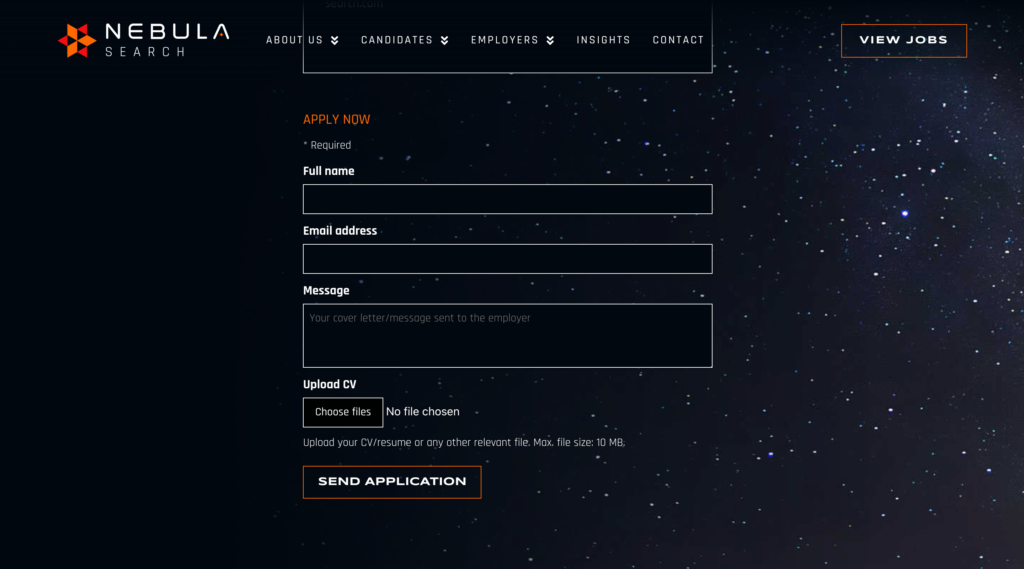
Related jobs
On the job pages, you have the option to display “related jobs”. Related jobs are found by using the job title as the search keywords and displaying the latest 3.
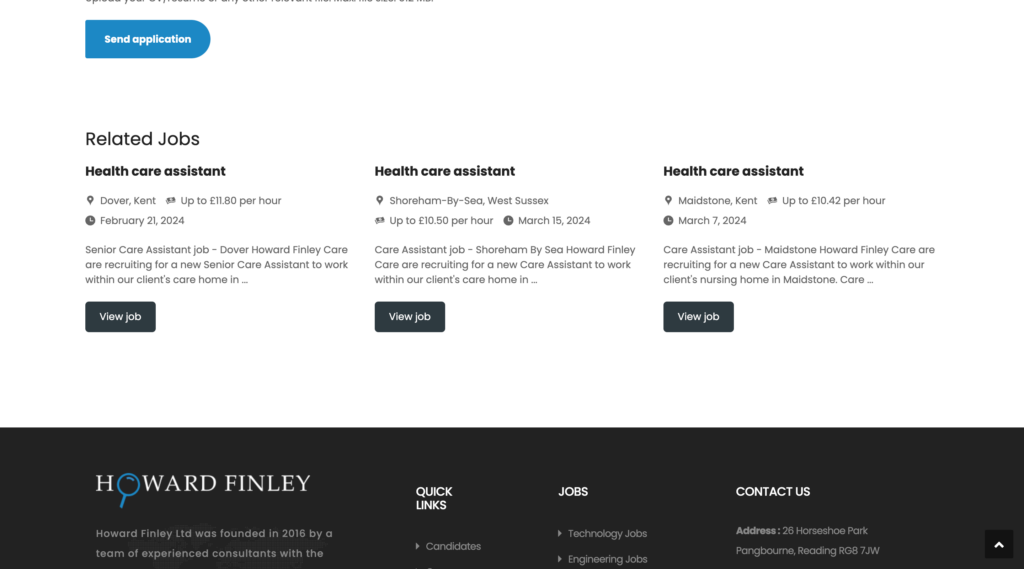
Single job layout
The layout of the single job template is very flexible and can be built in one of two ways:
- Shortcodes – there are shortcodes for all of the single page modules listed above
- Filtering the_content()
Don’t worry if the above doesn’t make sense, we’ll choose the best option for you.
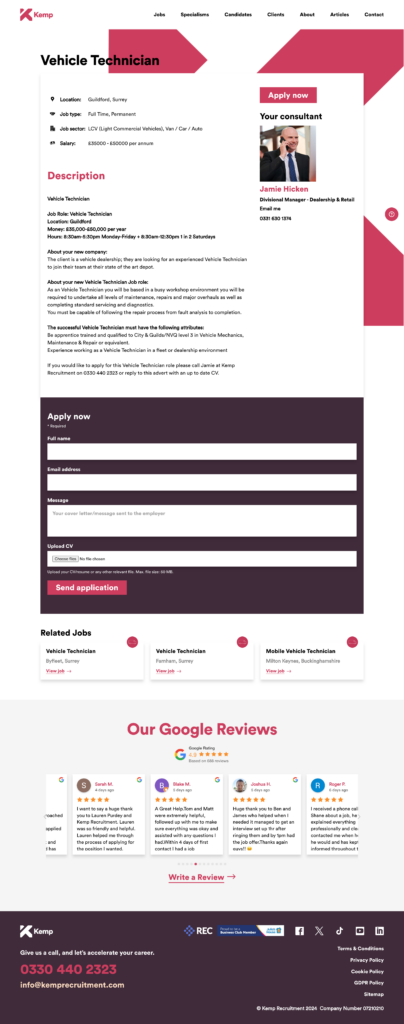
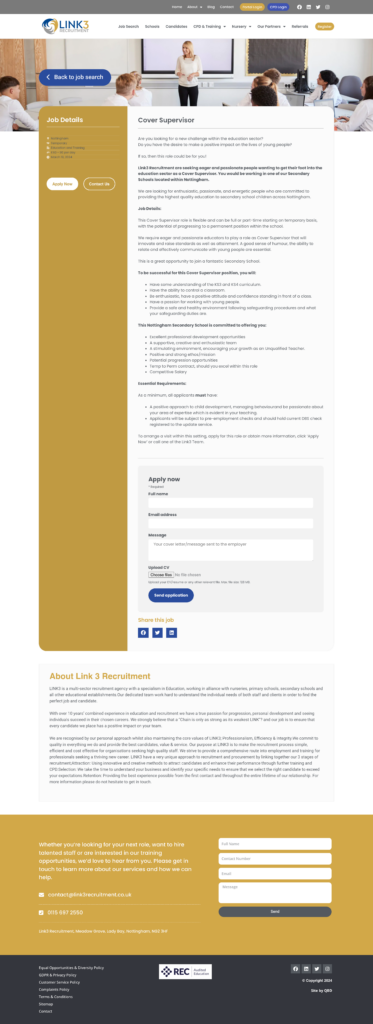
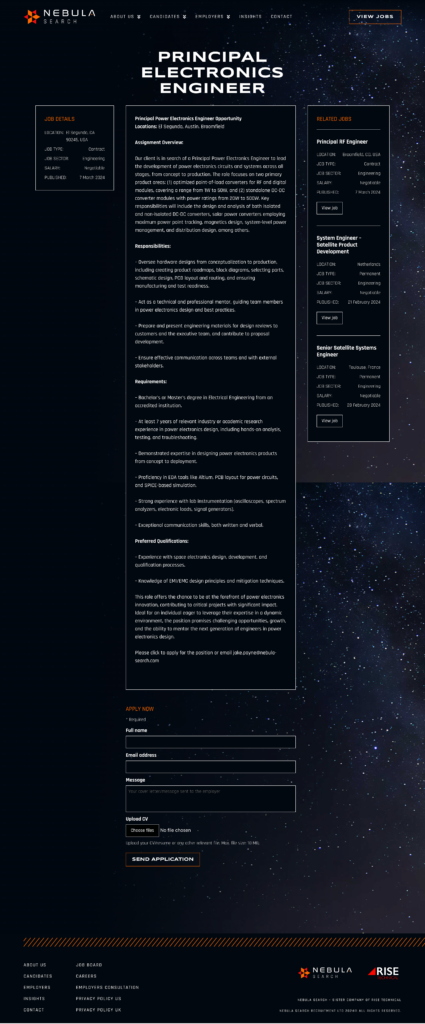
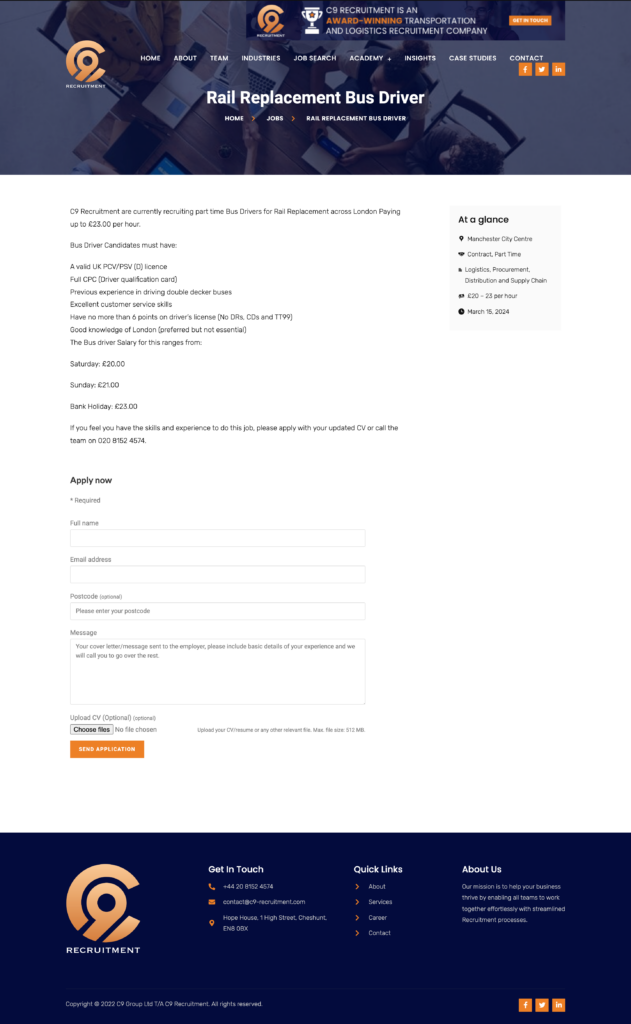
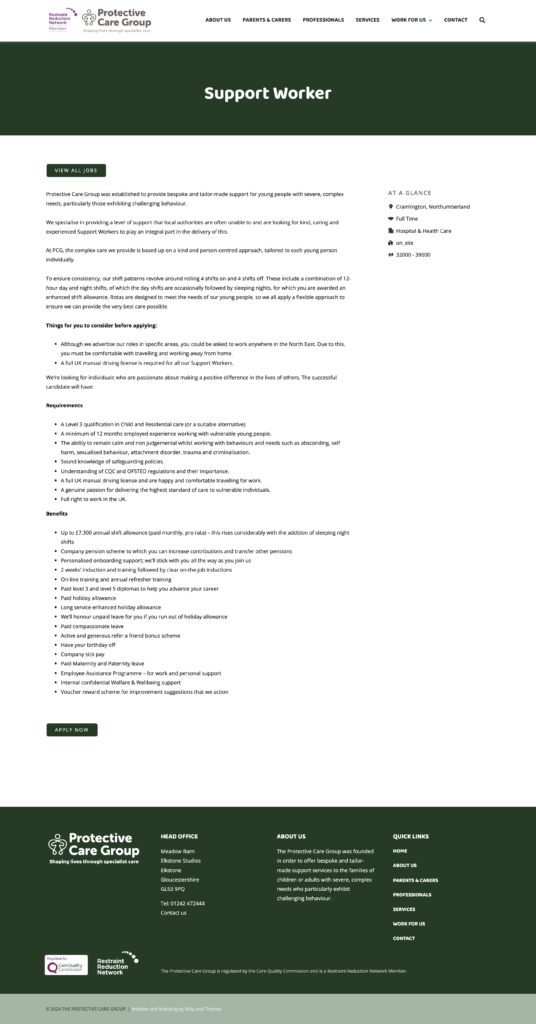
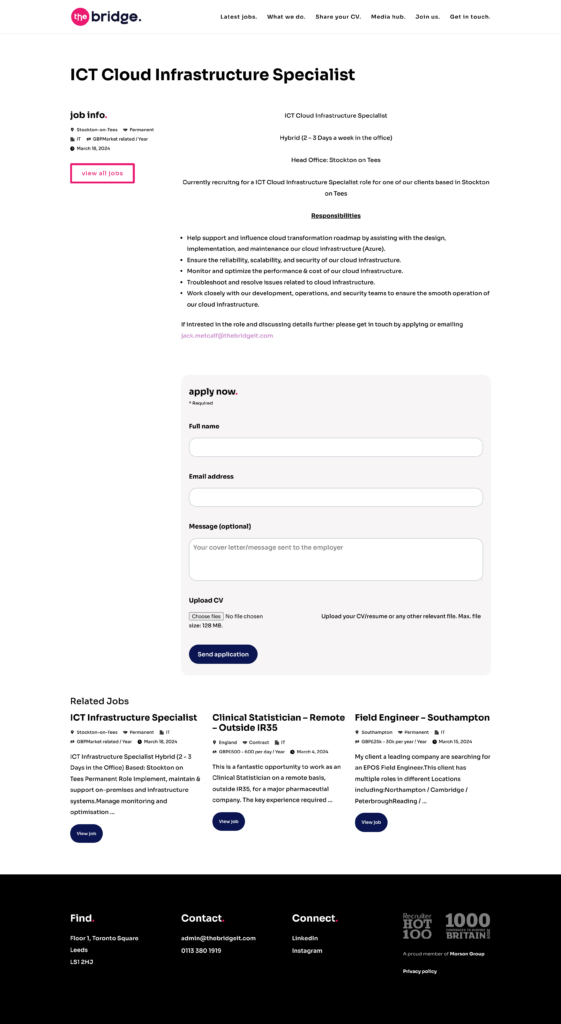
Expired jobs
You can assign an expiry date to jobs.
Jobs will be expired on or just after this date. This sets the status of the job to ‘expired’, ensuring that:
- The job will no longer show in the job listings page
- The job is no longer returned in the search results
- An expired message is displayed on the job page
- A 410 (gone) error code is returned in the single job page for expired jobs
Structured data
If SEO or Google for Jobs are important for you, RecPress has you covered.
Each single job with have the appropriate structured data output on the page. This will included all the required fields including hiring organisation name. This will be set to the name of your recruitment company as it is a required structured data field.
Job board styling
As you can see from all of the examples on this page, RecPress job boards are uniquely styled to match with your existing website.
We can either design the job board for you based on your current site’s styling, or you can provide designs for us.
Please note: The HTML output is fixed and not every conceivable layout or design is possible, and some compromises may be required. However, we can always get your job board to look beautifully integrated.
Maintenance and support
As well as designing and building your new job board the job board, RecPress also supports your job board throughout the duration of your contract.
This support includes:
- Fixing plugin conflicts – As RecPress uses a number of plugins to deliver the product, maintenance and support includes fixing any issues caused by these plugins conflicting with each other. This could happen as updates are provided to these plugins.
- Email support & consultancy – Should an issue occur we are available via email to assist between 09:00 and 17:00 each working day. We will respond promptly to your request, within 24 hours.
- Plugin licenses – RecPress provides licenses for the required third party plugins for the duration of your RecPress subscription.
Exclusions
The following are not included as part of the RecPress service:
- Page creation and content addition/editing
- Additional functionality, e.g.
- Job alerts
- Advanced form functionality
- Site performance issues (unless caused by RecPress)
- SEO
- Email deliverability
Get started with RecPress today
To find out if RecPress is right for you, book a call with us today.