Application re-direction with RecPress
RecPress allows candidates to apply for jobs using an application form. This form is show beneath each job on the job pages.
RecPress gives site owners the option of having successful applications redirected to specific URL on your website. This has a couple of main benefits.
- You can add tracking conversion scripts to the redirected URL. This allows you to track successful application conversations, as only users the have successfully completed an application land on this page.
- You can use the redirected page to promote other content on your site, capture further information and provide relevant information to candidates about next steps.
To enable redirection, visit the WP Job Manager settings page and the click on the RecPress tab.
Enter the URL into the “Application Redirection URL” field.
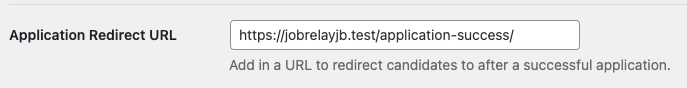
Things to consider
If you are using this method, you will likely want to consider the following, regarding the page at your redirect URL.
- Set the application redirect page to
no-indexas this will prevent search engines from indexing the page. - Hide the page from your WordPress search results pages.